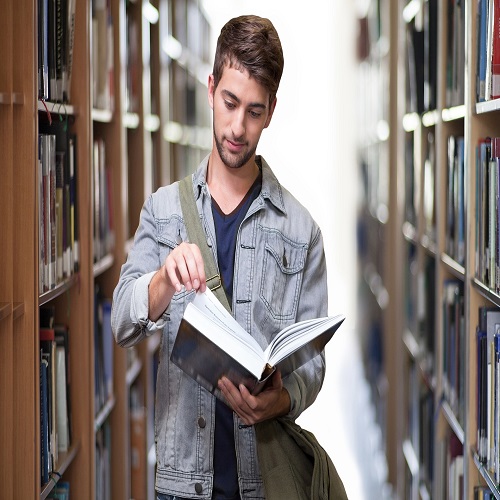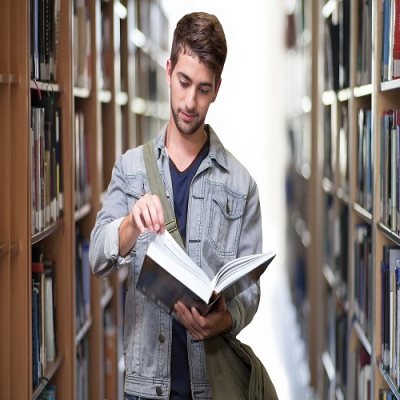How to Use Phonetic Keyboard - See example below
Use combinations of english letter constants and vowels to form the amharic pronounciation. Note the use of upper case E and W to write "ሜ" and "ሟ", respectively. Press to toggle writing between English and Amharic Keyboard. See the example table below to form the "መ" variations.
| e | u | i | a | E | o | W | ||
|---|---|---|---|---|---|---|---|---|
| m | መ | ሙ | ሚ | ማ | ሜ | ም | ሞ | ሟ |
How to Use Amharic BHN Keyboard - See example below
When you click one of the root characters, all the variations will show up on the keyboard. You can then type the variation you want.

 ቋንቋውን ይቀይሩ
ቋንቋውን ይቀይሩ